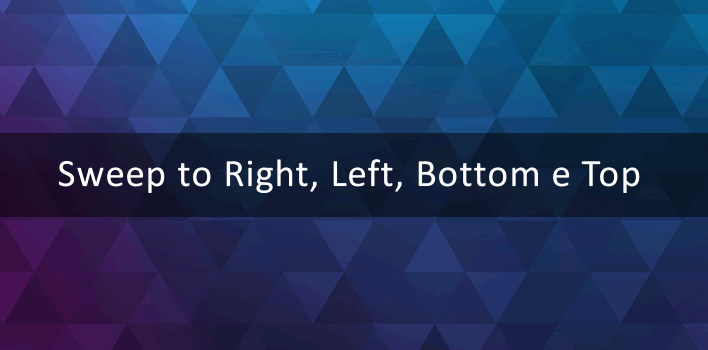
Criando efeitos no background de um elemento durante o evento “on hover” utilizando CSS 3.
Os exemplos utilizando o pseudo elemento :before junto com as propriedades transform e transition-duration para criar efeitos interessante no background de um elemento, veja os exemplos:
Primeiro, Sweep to Right:
Sweep to Left:
Sweep to Top:
Sweep to Bottom:
.sweep-to-right {
display: inline-block;
vertical-align: middle;
-webkit-transform: perspective(1px) translateZ(0);
transform: perspective(1px) translateZ(0);
box-shadow: 0 0 1px transparent;
position: relative;
-webkit-transition-property: color;
transition-property: color;
-webkit-transition-duration: 0.3s;
transition-duration: 0.3s;
}
.sweep-to-right:before {
content: "";
position: absolute;
z-index: -1;
top: 0;
left: 0;
right: 0;
bottom: 0;
background: #2098D1;
-webkit-transform: scaleX(0);
transform: scaleX(0);
-webkit-transform-origin: 0 50%;
transform-origin: 0 50%;
-webkit-transition-property: transform;
transition-property: transform;
-webkit-transition-duration: 0.3s;
transition-duration: 0.3s;
-webkit-transition-timing-function: ease-out;
transition-timing-function: ease-out;
}
.sweep-to-right:hover, .sweep-to-right:focus, .sweep-to-right:active {
color: white;
}
.sweep-to-right:hover:before, .sweep-to-right:focus:before, .sweep-to-right:active:before {
-webkit-transform: scaleX(1);
transform: scaleX(1);
} .sweep-to-left {
display: inline-block;
vertical-align: middle;
-webkit-transform: perspective(1px) translateZ(0);
transform: perspective(1px) translateZ(0);
box-shadow: 0 0 1px transparent;
position: relative;
-webkit-transition-property: color;
transition-property: color;
-webkit-transition-duration: 0.3s;
transition-duration: 0.3s;
}
.sweep-to-left:before {
content: "";
position: absolute;
z-index: -1;
top: 0;
left: 0;
right: 0;
bottom: 0;
background: #2098D1;
-webkit-transform: scaleX(0);
transform: scaleX(0);
-webkit-transform-origin: 100% 50%;
transform-origin: 100% 50%;
-webkit-transition-property: transform;
transition-property: transform;
-webkit-transition-duration: 0.3s;
transition-duration: 0.3s;
-webkit-transition-timing-function: ease-out;
transition-timing-function: ease-out;
}
.sweep-to-left:hover, .sweep-to-left:focus, .sweep-to-left:active {
color: white;
}
.sweep-to-left:hover:before, .sweep-to-left:focus:before, .sweep-to-left:active:before {
-webkit-transform: scaleX(1);
transform: scaleX(1);
} .sweep-to-top {
display: inline-block;
vertical-align: middle;
-webkit-transform: perspective(1px) translateZ(0);
transform: perspective(1px) translateZ(0);
box-shadow: 0 0 1px transparent;
position: relative;
-webkit-transition-property: color;
transition-property: color;
-webkit-transition-duration: 0.3s;
transition-duration: 0.3s;
}
.sweep-to-top:before {
content: "";
position: absolute;
z-index: -1;
top: 0;
left: 0;
right: 0;
bottom: 0;
background: #2098D1;
-webkit-transform: scaleY(0);
transform: scaleY(0);
-webkit-transform-origin: 50% 100%;
transform-origin: 50% 100%;
-webkit-transition-property: transform;
transition-property: transform;
-webkit-transition-duration: 0.3s;
transition-duration: 0.3s;
-webkit-transition-timing-function: ease-out;
transition-timing-function: ease-out;
}
.sweep-to-top:hover, .sweep-to-top:focus, .sweep-to-top:active {
color: white;
}
.sweep-to-top:hover:before, .sweep-to-top:focus:before, .sweep-to-top:active:before {
-webkit-transform: scaleY(1);
transform: scaleY(1);
} .sweep-to-bottom {
display: inline-block;
vertical-align: middle;
-webkit-transform: perspective(1px) translateZ(0);
transform: perspective(1px) translateZ(0);
box-shadow: 0 0 1px transparent;
position: relative;
-webkit-transition-property: color;
transition-property: color;
-webkit-transition-duration: 0.3s;
transition-duration: 0.3s;
}
.sweep-to-bottom:before {
content: "";
position: absolute;
z-index: -1;
top: 0;
left: 0;
right: 0;
bottom: 0;
background: #2098D1;
-webkit-transform: scaleY(0);
transform: scaleY(0);
-webkit-transform-origin: 50% 0;
transform-origin: 50% 0;
-webkit-transition-property: transform;
transition-property: transform;
-webkit-transition-duration: 0.3s;
transition-duration: 0.3s;
-webkit-transition-timing-function: ease-out;
transition-timing-function: ease-out;
}
.sweep-to-bottom:hover, .sweep-to-bottom:focus, .sweep-to-bottom:active {
color: white;
}
.sweep-to-bottom:hover:before, .sweep-to-bottom:focus:before, .sweep-to-bottom:active:before {
-webkit-transform: scaleY(1);
transform: scaleY(1);
} Código CSS reduzido dos 4 efeitos para você incluir em seu projeto
.sweep-to-bottom,.sweep-to-left,.sweep-to-right,.sweep-to-top{display:inline-block;vertical-align:middle;box-shadow:0 0 1px transparent}.sweep-to-right{-webkit-transform:perspective(1px) translateZ(0);transform:perspective(1px) translateZ(0);position:relative;-webkit-transition-property:color;transition-property:color;-webkit-transition-duration:.3s;transition-duration:.3s}.sweep-to-right:before{content:"";position:absolute;z-index:-1;top:0;left:0;right:0;bottom:0;background:#2098D1;-webkit-transform:scaleX(0);transform:scaleX(0);-webkit-transform-origin:0 50%;transform-origin:0 50%;-webkit-transition-property:transform;transition-property:transform;-webkit-transition-duration:.3s;transition-duration:.3s;-webkit-transition-timing-function:ease-out;transition-timing-function:ease-out}.sweep-to-bottom:before,.sweep-to-left:before{-webkit-transition-timing-function:ease-out;content:"";z-index:-1;top:0;left:0;right:0;bottom:0;background:#2098D1}.sweep-to-right:active,.sweep-to-right:focus,.sweep-to-right:hover{color:#fff}.sweep-to-right:active:before,.sweep-to-right:focus:before,.sweep-to-right:hover:before{-webkit-transform:scaleX(1);transform:scaleX(1)}.sweep-to-left{-webkit-transform:perspective(1px) translateZ(0);transform:perspective(1px) translateZ(0);position:relative;-webkit-transition-property:color;transition-property:color;-webkit-transition-duration:.3s;transition-duration:.3s}.sweep-to-left:before{position:absolute;-webkit-transform:scaleX(0);transform:scaleX(0);-webkit-transform-origin:100% 50%;transform-origin:100% 50%;-webkit-transition-property:transform;transition-property:transform;-webkit-transition-duration:.3s;transition-duration:.3s;transition-timing-function:ease-out}.sweep-to-left:active,.sweep-to-left:focus,.sweep-to-left:hover{color:#fff}.sweep-to-left:active:before,.sweep-to-left:focus:before,.sweep-to-left:hover:before{-webkit-transform:scaleX(1);transform:scaleX(1)}.sweep-to-bottom{-webkit-transform:perspective(1px) translateZ(0);transform:perspective(1px) translateZ(0);position:relative;-webkit-transition-property:color;transition-property:color;-webkit-transition-duration:.3s;transition-duration:.3s}.sweep-to-bottom:before{position:absolute;-webkit-transform:scaleY(0);transform:scaleY(0);-webkit-transform-origin:50% 0;transform-origin:50% 0;-webkit-transition-property:transform;transition-property:transform;-webkit-transition-duration:.3s;transition-duration:.3s;transition-timing-function:ease-out}.sweep-to-bottom:active,.sweep-to-bottom:focus,.sweep-to-bottom:hover{color:#fff}.sweep-to-bottom:active:before,.sweep-to-bottom:focus:before,.sweep-to-bottom:hover:before{-webkit-transform:scaleY(1);transform:scaleY(1)}.sweep-to-top{-webkit-transform:perspective(1px) translateZ(0);transform:perspective(1px) translateZ(0);position:relative;-webkit-transition-property:color;transition-property:color;-webkit-transition-duration:.3s;transition-duration:.3s}.sweep-to-top:before{content:"";position:absolute;z-index:-1;top:0;left:0;right:0;bottom:0;background:#2098D1;-webkit-transform:scaleY(0);transform:scaleY(0);-webkit-transform-origin:50% 100%;transform-origin:50% 100%;-webkit-transition-property:transform;transition-property:transform;-webkit-transition-duration:.3s;transition-duration:.3s;-webkit-transition-timing-function:ease-out;transition-timing-function:ease-out}.sweep-to-top:active,.sweep-to-top:focus,.sweep-to-top:hover{color:#fff}.sweep-to-top:active:before,.sweep-to-top:focus:before,.sweep-to-top:hover:before{-webkit-transform:scaleY(1);transform:scaleY(1)}
Segurança: Atualizações frequentes geralmente incluem patches de segurança para corrigir vulnerabilidades identificadas. Ao manter o Magento atualizado, você reduz significativamente…
Como adicionar uma mensagem de Alerta ou Aviso do Admin do Magento 2 Injete o Magento\Framework\Message\ManagerInterface no construtor da sua…
Para exibir as mensagens adicionadas na classe Magento\Framework\Message\ManagerInterface em um arquivo .phtml, você pode usar o seguinte código: <?php $objectManager…
Para criar um script no Magento 2 que exporte as categorias para um arquivo XML com o nome da categoria,…
Para definir um vídeo MP4 como plano de fundo em um <div> usando HTML e CSS, você pode seguir estas…
Como desativar o "lastname" no Magento 2 e Adobe Commerce Desativando a obrigatoriedade do campo Execute a SQL abaixo diretamente…